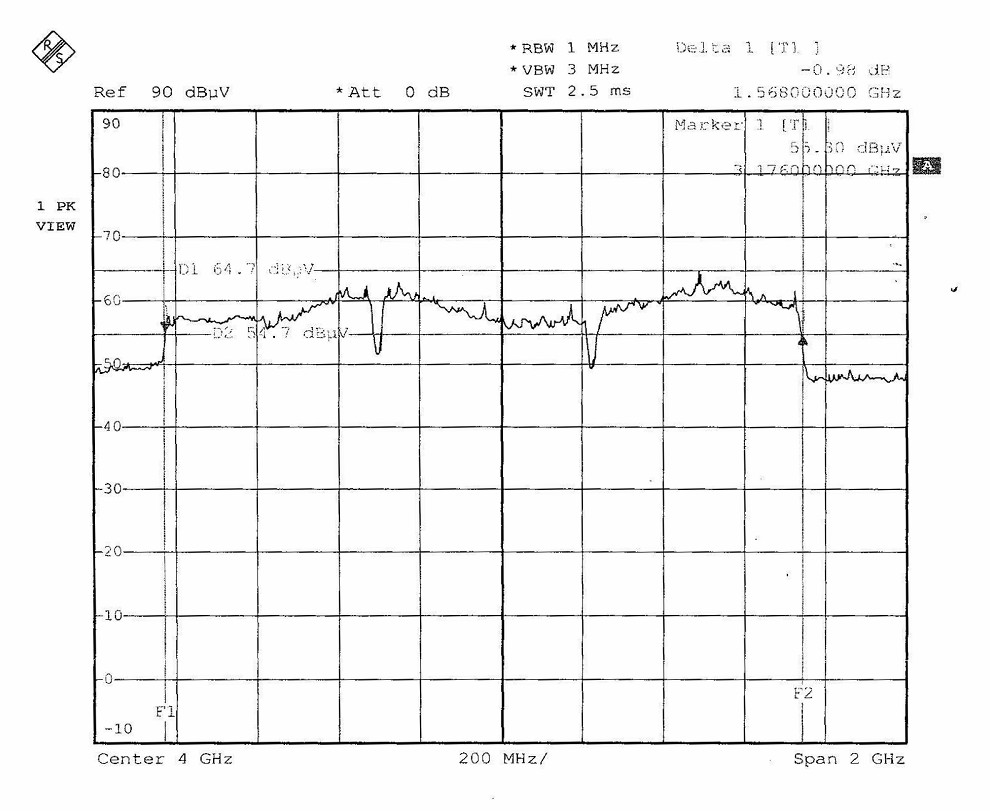
Click to zoom
Application Details
- Equipment Class
- DSS - Part 15 Spread Spectrum Transmitter
- Date of Grant
- Nov 12, 2007
- Application Purpose
- Original Equipment
- Date of Application
- Nov 12, 2007
- Equipment Note
- Viking Z Seven SCBA
- Frequency Range
- 2405.00000000 - 2480.00000000
- Country
- United States
Documents & Files
Select a file to view
Users Manual
Cover Letter(s)
External Photos
ID Label/Location Info
Internal Photos
RF Exposure Info
Test Report
Test Setup Photos
Document Text Content (5 documents)
Cover Letter(s)
Model : DUB-2240 P/N : BUB2240A......A1 3ae1m1111ffffffffjrdafdaddfnfhmghmghmchgmgjmgeeeeeeeg S/N : xxxxxxxxxxxxxxxxxx F3ae1m1111ffffffffjrdafdaddfnfhmghmghmchgmgjmgeeeeeeeg B S/N This device complies with Part 15 of the FCC Rules. Operation is subject to the following two conditions: (1) this device may not cause harmful interference and (2) this device must accept any interference received, including interference that may cause undersired operation. MADE IN CHINA FCC ID : KA2UB2240A1
Cover Letter(s)
Page 3 Page 4 Page 5
External Photos
Report No.:RF960320L11 1 Report Format Version 2.0.5 FCC TEST REPORT REPORT NO.: RF960320L11 MODEL NO.: DUB-2240 RECEIVED: Mar. 20, 2007 TESTED: Mar. 20 ~ Apr. 17, 2007 ISSUED: Apr. 23, 2007 APPLICANT: D-Link Corporation ADDRESS: 17595 Mt. Herrmann, Fountain Valley, CA 92708, U.S.A. ISSUED BY: Advance Data Technology Corporation LAB ADDRESS: 47 14 th Lin, Chiapau Tsun, Linko, Taipei, Taiwan, R.O.C. TEST LOCATION: No. 19, Hwa Ya 2 nd Rd., Kueishan, Taoyuan, Taiwan, R.O.C. This test report consists of 46 pages in total. It may be duplicated completely for legal use with the approval of the applicant. It should not be reproduced except in full, without the written approval of our laboratory. The client should not use it to claim product endorsement by CNLA or any government agencies. The test results in the report only apply to the tested sample. Report No.:RF960320L11 2 Report Format Version 2.0.5 Table of Contents 1 CERTIFICATION ........................................................................................................4 2 SUMMARY OF TEST RESULTS ................................................................................5 2.1 MEASUREMENT UNCERTAINTY ........................................................................5 3 GENERAL INFORMATION ........................................................................................6 3.1 GENERAL DESCRIPTION OF EUT ......................................................................6 3.2 DESCRIPTION OF TEST MODES ........................................................................7 3.2.1 CONFIGURATION OF SYSTEM UNDER TEST ...................................................7 3.2.2 TEST MODE APPLICABILITY AND TESTED CHANNEL DETAIL ........................8 3.3 GENERAL DESCRIPTION OF APPLIED STANDARDS.....................................10 3.4 DESCRIPTION OF SUPPORT UNITS ................................................................11 3.5 OPEARTIONAL LIMIATIONS ......................................
Contact Information
Applicant
John Baker(Engineering Tech)
Technical Contact
International Safety Instruments, IncJohn Baker
[email protected]770-962-2552
Technical Specifications
| # | Rule Parts | Frequency Range | Power Output |
|---|---|---|---|
| 1 | 15C | 2.40 GHz - 2.48 GHz | 30.00 µW |
Other Applications from International Safety Instruments, Inc.

U5PAVONISIZ7
Viking Z Seven SCBA
DSS - Part 15 Spread Spectrum TransmitterOct 27, 2007