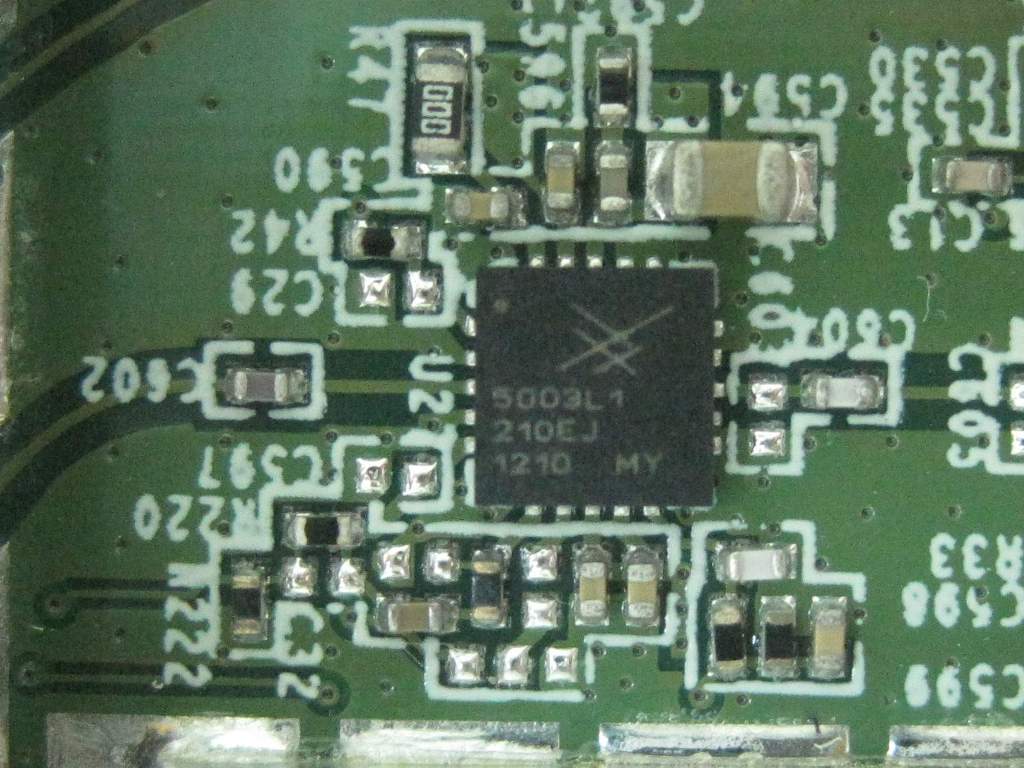Cover Letter(s)
SPORTON International Inc. PAGE NUMBER : A1 OF A21 TEL : 886-2-2696-2468 ISSUED DATE : Sept. 13, 2012 FAX : 886-2-2696-2255 APPENDIX A. Photographs of EUT SPORTON International Inc. PAGE NUMBER : A2 OF A21 TEL : 886-2-2696-2468 ISSUED DATE : Sept. 13, 2012 FAX : 886-2-2696-2255 SPORTON International Inc. PAGE NUMBER : A3 OF A21 TEL : 886-2-2696-2468 ISSUED DATE : Sept. 13, 2012 FAX : 886-2-2696-2255 SPORTON International Inc. PAGE NUMBER : A4 OF A21 TEL : 886-2-2696-2468 ISSUED DATE : Sept. 13, 2012 FAX : 886-2-2696-2255 SPORTON International Inc. PAGE NUMBER : A5 OF A21 TEL : 886-2-2696-2468 ISSUED DATE : Sept. 13, 2012 FAX : 886-2-2696-2255 SPORTON International Inc. PAGE NUMBER : A6 OF A21 TEL : 886-2-2696-2468 ISSUED DATE : Sept. 13, 2012 FAX : 886-2-2696-2255 SPORTON International Inc. PAGE NUMBER : A7 OF A21 TEL : 886-2-2696-2468 ISSUED DATE : Sept. 13, 2012 FAX : 886-2-2696-2255 SPORTON International Inc. PAGE NUMBER : A8 OF A21 TEL : 886-2-2696-2468 ISSUED DATE : Sept. 13, 2012 FAX : 886-2-2696-2255 SPORTON International Inc. PAGE NUMBER : A9 OF A21 TEL : 886-2-2696-2468 ISSUED DATE : Sept. 13, 2012 FAX : 886-2-2696-2255 SPORTON International Inc. PAGE NUMBER : A10 OF A21 TEL : 886-2-2696-2468 ISSUED DATE : Sept. 13, 2012 FAX : 886-2-2696-2255 SPORTON International Inc. PAGE NUMBER : A11 OF A21 TEL : 886-2-2696-2468 ISSUED DATE : Sept. 13, 2012 FAX : 886-2-2696-2255 SPORTON International Inc. PAGE NUMBER : A12 OF A21 TEL : 886-2-2696-2468 ISSUED DATE : Sept. 13, 2012 FAX : 886-2-2696-2255 SPORTON International Inc. PAGE NUMBER : A13 OF A21 TEL : 886-2-2696-2468 ISSUED DATE : Sept. 13, 2012 FAX : 886-2-2696-2255 SPORTON International Inc. PAGE NUMBER : A14 OF A21 TEL : 886-2-2696-2468 ISSUED DATE : Sept. 13, 2012 FAX : 886-2-2696-2255 SPORTON International Inc. PAGE NUMBER : A15 OF A21 TEL : 886-2-2696-2468 ISSUED DATE : Sept. 13, 2012 FAX : 886-2-2696-2255 SPORTON International Inc. PAGE NUMBER : A16 OF A21 TEL : 886-2-2696-2468 ISSUED DATE : Sept. 13, 2012 ...
External Photos
Report No.: FR283047 FCC ID: K7SF9K1118V1 Page No. : C1 of C3 Appendix C. Maximum Permissible Exposure Report No.: FR283047 FCC ID: K7SF9K1118V1 Page No. : C2 of C3 1. Maximum Permissible Exposure 1.1. Applicable Standard Systems operating under the provisions of this section shall be operated in a manner that ensures that the public is not exposed to radio frequency energy levels in excess limit for maximum permissible exposure. In accordance with 47 CFR FCC Part 2 Subpart J, section 2.1091 this device has been defined as a mobile device whereby a distance of 0.25 m normally can be maintained between the user and the device. (A) Limits for Occupational / Controlled Exposure Frequency Range (MHz) Electric Field Strength (E) (V/m) Magnetic Field Strength (H) (A/m) Power Density (S) (mW/ cm²) Averaging Time |E|²,|H|² or S (minutes) 0.3-3.0 614 1.63 (100)* 6 3.0-30 1842 / f 4.89 / f (900 / f)* 6 30-300 61.4 0.163 1.0 6 300-1500 F/300 6 1500-100,000 5 6 (B) Limits for General Population / Uncontrolled Exposure Frequency Range (MHz) Electric Field Strength (E) (V/m) Magnetic Field Strength (H) (A/m) Power Density (S) (mW/ cm²) Averaging Time |E|²,|H|² or S (minutes) 0.3-1.34 614 1.63 (100)* 30 1.34-30 824/f 2.19/f (180/f)* 30 30-300 27.5 0.073 0.2 30 300-1500 - - F/1500 30 1500-100,000 - - 1.0 30 Note: f = frequency in MHz ; *Plane-wave equivalent power density 1.2. MPE Calculation Method E (V/m) = d GP30 Power Density: Pd (W/m²) = 377 2 E E = Electric field (V/m) P = Average RF output power (W) G = EUT Antenna numeric gain (numeric) d = Separation distance between radiator and human body (m) The formula can be changed to Pd = 2 377 30 d GP From the EUT RF output power, the minimum mobile separation distance, d=0.2m, as well as the gain of the used antenna, the RF power density can be obtained. Report No.: FR283047 FCC ID: K7SF9K1118V1 Page No. : C3 of C3 1.3. Calculated Result and Limit For 5GHz UNII Band: (15.407) Antenna Type : PCB Antenna Max Conducted Power f...
ID Label/Location Info
Report No.: FR283047 FCC ID: K7SF9K1118V1 Page No. : D1 of D3 Appendix D. Co-location Report No.: FR283047 FCC ID: K7SF9K1118V1 Page No. : D2 of D3 1. Results of Radiated Emissions for Co-located Temperature 21°C Humidity 56.4% Test Engineer David Tseng Configurations 2.4G + 5G TX / Mode 2 Horizontal Report No.: FR283047 FCC ID: K7SF9K1118V1 Page No. : D3 of D3 Vertial
Internal Photos
SPORTON International Inc. No. 52, Hwa Ya 1st Rd., Kwei-Shan Hsiang, TaoYuan Hsien, Taiwan, R.O.C. Ph: 886-3-327-3456 / FAX: 886-3-327-0973 / www.sporton.com.tw Report Format Version: 01 FCC RADIO TEST REPORT Applicant’s company Belkin International, Inc. Applicant Address 12045 East Waterfront Drive, Playa Vista, CA 90094 FCC ID K7SF9K1118V1 Product Name AC1800 DB Wi-Fi Dual-Band AC+ Gigabit Router Brand Name Belkin Model Name F9K1118v1 Test Rule Part(s) 47 CFR FCC Part 15 Subpart C § 15.247 Test Freq. Range 2400 ~ 2483.5MHz / 5725 ~ 5850MHz Received Date Aug. 22, 2012 Final Test Date Spet. 17, 2012 Submission Type Original Equipment Statement Test result included is only for the IEEE 802.11n, IEEE 802.11ac, IEEE 802.11b/g part and IEEE 802.11a (5725 ~ 5850MHz) of the product. The test result in this report refers exclusively to the presented test model / sample. Without written approval of SPORTON International Inc., the test report shall not be reproduced except in full. The measurements and test results shown in this test report were made in accordance with the procedures and found in compliance with the limit given in ANSI C63.10-2009 and 47 CFR FCC Part 15 Subpart C and KDB 558074 – 20120118 & KDB662911 D01-20110404. The test equipment used to perform the test is calibrated and traceable to NML/ROC. Report No.: FR283047AB Report Format Version: 01 Page No. : i of ii FCC ID: K7SF9K1118V1 Issued Date :Sept. 17, 2012 Table of Contents 1. CERTIFICATE OF COMPLIANCE ........................................................................................................................... 1 2. SUMMARY OF THE TEST RESULT ............................................................................................................................ 2 3. GENERAL INFORMATION ..................................................................................................................................... 3 3.1. Product Details .................................................
RF Exposure Info
Report No.: FR283047 FCC ID: K7SF9K1118V1 Page No. : 1 of 5 Appendix B. Test Photos Report No.: FR283047 FCC ID: K7SF9K1118V1 Page No. : 2 of 5 1. Photographs of Conducted Emissions Test Configuration Test Mode: 1~2 FRONT VIEW REAR VIEW Report No.: FR283047 FCC ID: K7SF9K1118V1 Page No. : 3 of 5 2. Photographs of Radiated Emissions Test Configuration Test Configuration: 9kHz ~30MHz FRONT VIEW REAR VIEW Report No.: FR283047 FCC ID: K7SF9K1118V1 Page No. : 4 of 5 Test Mode: 1~2 Test Configuration: 30MHz~1GHz FRONT VIEW REAR VIEW Report No.: FR283047 FCC ID: K7SF9K1118V1 Page No. : 5 of 5 Test Configuration: Above 1GHz FRONT VIEW REAR VIEW
Test Report
<NEW BELKIN LOGO> AC1800 DB Wi-Fi® Dual-Band AC+ Gigabit Router USER MANUAL 8820-01245 Rev. A00 F9K1118 V1 TABLE OF CONTENTS Getting Started What’s in the Box Initial Setup Advanced Tools & Settings The Belkin Router Manager Adding Computers to Your Network Manually Set Up Your Internet Connection Additional Capabilities Adding USB Devices USB Print and Storage Manager Guest Access Media Server Website Filters by Norton IntelliStream QoS IPv6 Configuration Getting to Know Your Router Front Panel Back Panel Technical Details Technical Features System Requirements Using Your Router Enabling Auto Update on Your Router Updating Your Router via Your System Tray or Menu Bar Updating the Router’s Firmware via the Web Interface Resetting the Router Restoring your Router to Factory Defaults Restoring the Router to Default Settings Using the Web Interface Troubleshooting, Support, and Warranty Troubleshooting Technical Support Belkin International, Inc., Limited 2-Year Product Warranty Regulatory Information FCC Statement Getting Started What’s in the Box AC1800 DB Wi-Fi Dual-Band AC+ Gigabit Router Ethernet cable (attached to router) Power supply (attached to router) Network information card (attached to router) Belkin Setup CD with User Manual Quick Setup Guide Initial Setup Where to Place Your Router For the best results, place the Router next to your modem in an open location away from large metal objects and magnets such as those found in speakers. Raising the Router above floor level can improve the strength of your wireless signal. How to Set It Up Connect Your AC1800 DB Router 1. Turn off your modem by disconnecting its power supply. 2. Connect your Router to your modem using the cable (already attached). [You can get the actual artwork from the N900DB QIG “QIG_F9K1104_8830‐06656_N900.pdf”] <diagram needs to be updated. Yellow port is the 5 th port down (currently it is the 1 st port). Also, new belkin branding on the side, suggest saving new image as a different file...